 |
|||||||
 |
 |
||||||
Project: Jade Alcove Platform: PC Mission/Side Quest My roles for this game included:
|
This project is an environment exercise where I made as few assets as possible, and created a working level out of them. I started out by referencing a lot of concept art and chose somethingI found visually interesting. In my search I found some art by Jason Stokes and liked the look of his Jade Alcove concept that he did for Guild Wars. |
Jade Alcove - by Jason Stokes
I decided that I wanted to make the environment much harsher, the concept art looked cold to me so I decided to make environment frozen. I wanted to lead the player mainly by light, colors of the assets very close to the original concept art and chose lights that were complementary. |
Here is a video of the final product.
Level Walk Through:
The image below shows the flow of the game and the paths the player takes.
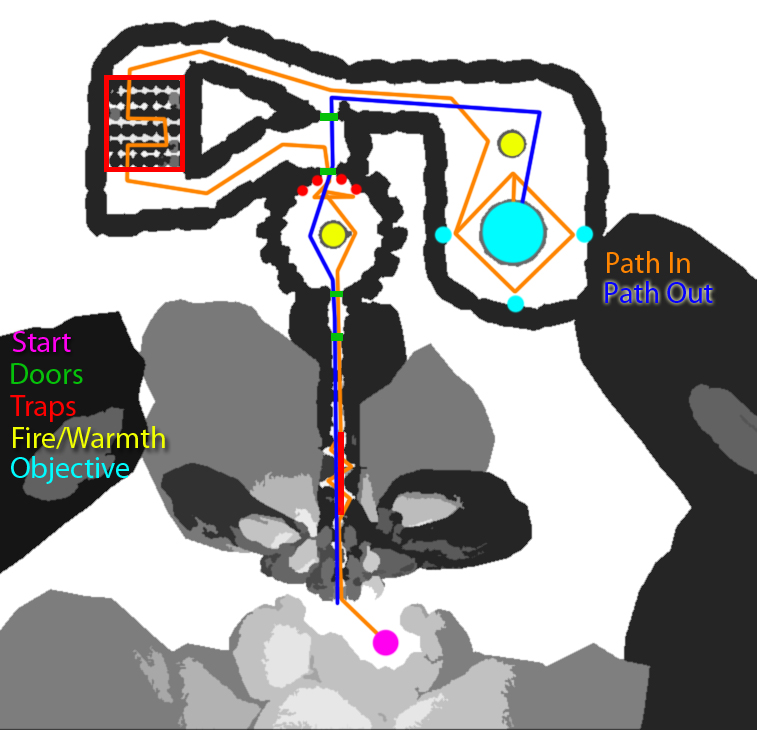
This next section is a break down of the visual scripting I did, each section will be shown in order that they appear in the videos above. Each section will have an image of the scripting done in UDK's visual scripting application called kismet, then a description of each in detail. Clicking an image will open it in a new window to enlarge it. |
∙∙∙∙
∙∙∙∙ |
∙∙∙∙ |
∙∙∙∙ |
∙∙∙∙ |
∙∙∙∙ |
∙∙∙∙ |
∙∙∙∙ |
∙∙∙∙ |
∙∙∙∙ |
∙∙∙∙ |
∙∙∙∙ |
∙∙∙∙ |